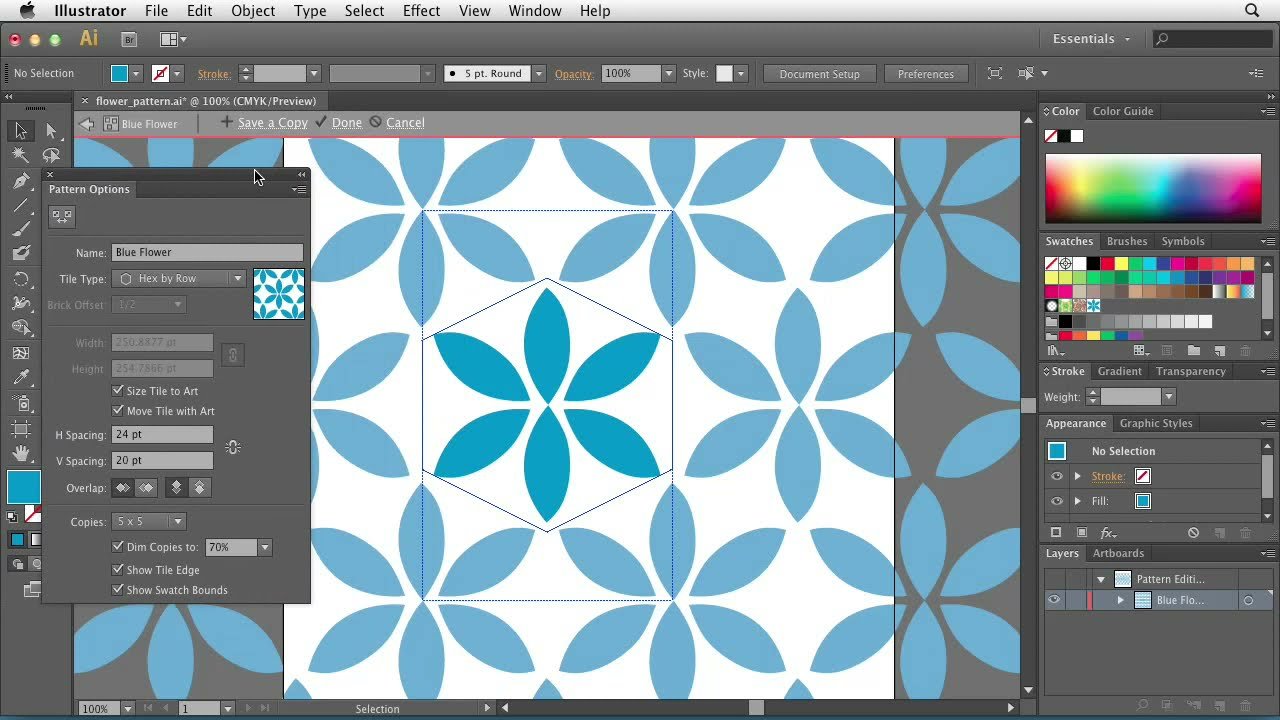In today’s creative world, digital pattern design tools have become essential for artists, designers, and hobbyists alike. These tools offer endless possibilities for creating beautiful, intricate patterns that can be used in various projects. Whether you’re working on textiles, graphic design, or home décor, digital pattern design tools make it easier than ever to bring your ideas to life. In this blog post, we’ll explore some of the top digital pattern design tools available.
Introduction
Top Digital Pattern Design Tools provide a seamless way to design stunning patterns with precision and ease. From beginners to professionals, these tools offer features that simplify the design process while maintaining creative freedom. Whether you need a simple pattern or a complex, multi-layered design, these tools cater to all skill levels.
1. Adobe Illustrator
Adobe Illustrator is one of the most popular tools for creating digital patterns. It offers a range of features that allow for detailed vector pattern design, making it ideal for professional-grade work.
Features
- Vector-based design
- Advanced grid options
- Customizable pattern brushes
2. CorelDRAW
CorelDRAW is another powerful tool for digital pattern design. It provides a user-friendly interface with a variety of design features for both beginners and experienced users.
Features
- Intuitive interface
- Pattern libraries
- Advanced color management
3. Canva
Canva is a versatile design tool that allows users to create patterns with ease. It’s perfect for beginners who want to experiment with different styles without needing advanced technical skills.
Features
- Drag-and-drop functionality
- Extensive template library
- Collaboration options
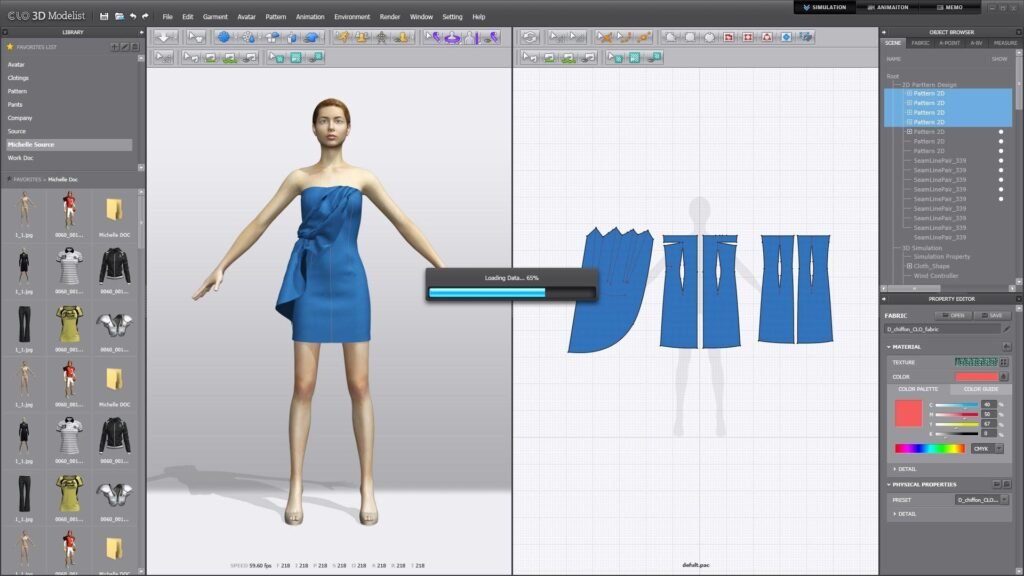
4. Procreate
Procreate is a mobile app that provides a robust platform for creating digital patterns. With its touch-friendly interface and powerful tools, artists can create patterns directly on their iPads.
Features
- Real-time preview
- Custom brushes
- Layer-based design
5. Pattern Maker
Pattern Maker is a web-based tool designed specifically for creating repetitive patterns. It’s simple to use and allows users to generate patterns with minimal effort.
Features
- Automatic pattern generation
- Grid-based editing
- Easy export options
6. Affinity Designer
Affinity Designer is a strong contender for digital pattern design. With its focus on precision and flexibility, it caters to a wide range of design projects.
Features
- Advanced snapping tools
- Live blending options
- Import and export in various formats
7. Klipfolio Design
Klipfolio Design offers an online solution for creating patterns through an intuitive interface. It’s great for those who prefer web-based tools for pattern creation.
Features
- Responsive design
- Easy resizing and editing
- Various pattern templates
8. Pattern Lab
Pattern Lab is an open-source tool tailored for creating digital patterns with a focus on functionality and customizability. Developers and designers alike can benefit from its versatile features.
Features
- Modular pattern design
- Custom pattern libraries
- Markdown and YAML support
9. Easel by Fiddlehead
Easel by Fiddlehead is a beginner-friendly tool for creating digital patterns. It offers a straightforward design process with a variety of pattern options.
Features
- Simple drag-and-drop interface
- Extensive tutorials
- Export as PNG, JPG, or PDF
10. Repper
Repper specializes in creating seamless and intricate patterns. Its primary focus is on user experience, allowing users to create unique designs quickly.
Features
- Repeating pattern generation
- Custom color palettes
- Export to various formats
11. Tiled
Tiled is an open-source tool for creating 2D game textures and digital patterns. It supports complex patterns and allows for detailed customization.
Features
- Custom tile sizes
- Layer-based design
- Support for external assets
Conclusion
Digital pattern design tools have revolutionized the creative process, offering artists and designers a variety of options to bring their ideas to life. From simple designs to intricate, multi-layered patterns, these tools cater to diverse needs. Whether you’re a beginner or a seasoned professional, choosing the right tool can make a significant difference in the outcome of your projects. Explore these top digital pattern design tools and unlock your creativity!